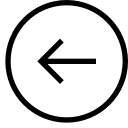
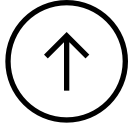
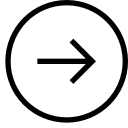
| CSC436: Homework: To do [13/22] | 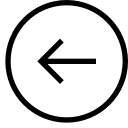 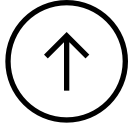 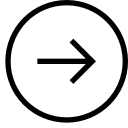 |
Take a look at these lecture notes, and follow all the links. You can't read everything in detail, but do take a look and see what gives you the most useful information right now. Follow up on what I mentioned in class.
Skim/read chapters 1-7 of this free sample from ninja-squad. Don't buy this book, however. Although the intro chapters are good, this book does not get into as much detail as the angular2 book that I will have you buy.
Get Chrome Canary. This will be our gold standard for what is acceptable HTML/CSS/Javascript: anything that runs in the most recent version of canary is okay, anything else is not okay.
If you think it doesn't matter, take a look here.
Here is a ECMAScript compatibility table [Search].
Read about the Chrome DevTools. Try using them.
Install the bash command line.
If you are on linux or macOS, you don't need to do anything.
If you are a windows 10 user, upgrade to anniversary edition and install bash [Search]
If you are a windows 7 or 8 user consider upgrading to 10 if possible, or just buy a new computer [Search].
If you really insist on using windows 7 or 8, install cygwin [Search].
Install node (Current version, with latest features) [Search] and read a little bit about npm [Search].
Occasionally I do Node development in a Windows environment and wanted to share some of the tools I use. I am by no means a Windows expert nor is this meant to be a complete list - please feel free to contribute. Installation Visit the Node website <https://nodejs.org/en/> and Install the latest version per class instructions. *Ensure that Node is added to PATH* (should be by default). Open cmd and run node -v and npm -v to ensure everything is installed correctly. Run the javascript console with node -i Shells cmd should work just fine for node/npm, but if you would prefer a UNIX-like shell, there are a couple of options: - Babun <http://babun.github.io/> (Personal Favorite): an extension of cygwin which comes with a bunch of pre-installed packages - Cygwin <https://www.cygwin.com/>: Probably the most popular windows shell - Git Bash <https://git-for-windows.github.io/>: Git for Windows works just like a bash terminal Text Editors and IDEs - VS Code <https://code.visualstudio.com/> (Personal Favorite): Great lightweight texted editor. Has great code completion, however, snippets need to be added via extensions - VS Studio 2015 Community with Node Tools for VS <https://www.visualstudio.com/en-us/features/node-js-vs.aspx>: Great for larger projects. Great code completion and snippets out of the box. If you like JetBrains products I recommend installing the Resharper Plugin <https://www.jetbrains.com/resharper/> - Webstorm <https://www.jetbrains.com/webstorm/>: I don't have much experience with WS but it should be very similar to VS. May need to install plugins for Angular(2) Other command line (bash like) tools to consider for windows are: ConEmu - https://conemu.github.io/ Cmder - http://cmder.net/ If you're used to eclipse as IDE you can try the Enide (nodeclipse) - http://www.nodeclipse.org/enide/studio/ It can be a challenge to work with though. Package managers for older versions of windows: nuget - https://www.nuget.org/ chocolatey - https://chocolatey.org/