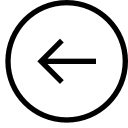
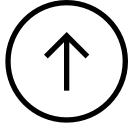
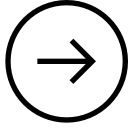
| CSC300: Homework (MyBasicJava) [1/3] | 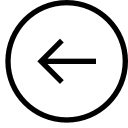 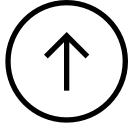 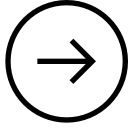 |
Install the tools for class. Instructions.
Optional: After you've installed IntelliJ IDEA Community Edition, you can go to the Help menu and choose "Learn IDE Features" for some built-in tutorials on how to use IDEA.
See Features Trainer for more information.
Don't bother doing the "Git" tutorial, as we won't be using git in this class.
Look over IntelliJ IDEA: Getting Started. You can skim most of the content, but you might want to read through the following sections carefully.
Look on D2L for quiz to complete.
Programming Homework:
Download the following two files to your local machine. Copy them to src/main/java/ds1.student in IntelliJ IDEA. They should compile and run (Press the Play button in IntelliJ IDEA to be sure. If you have problems, ask in Discord!).
Most of the work will be in MyBasicJava.java. The other file contains a main program
that will guide you in manual testing.
Look for comments with the word TODO in both files. Follow all directions! Implement each method.
Submit ONLY the MyBasicJava.java file to the appropriate folder in D2L.
NEW on Friday, 1/10/2025: Java Demo
Here is a Java demonstration program that has functions that I implemented that are similar to your homework.
Download it and save it to the ds1.student package under src/main/java in IntelliJ IDEA.
Take a look at the included main function. Feel free to change things around and experiment!
NB: You do not need to submit this file!
Read chapter 1 of Core Java for the Impatient.
Read Algorithms (the primary text) through the end of Section 1.1.
There's a free online version in case you don't have the text yet. Check out the links for the textbook on the course homepage.