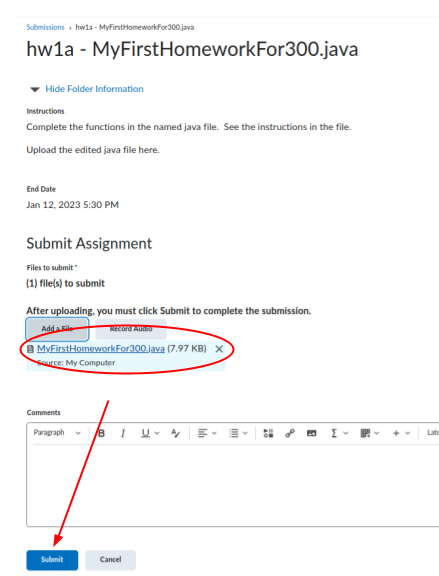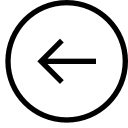
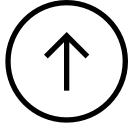
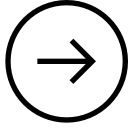
| CSC300: Uploading homework [2/3] | 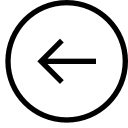 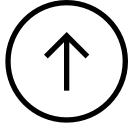 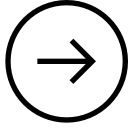 |
After you have completed the assignment, save your work in IntelliJ IDEA
and use drag-and-drop to upload the file to D2L. Note that in the images that follow, the file name is different. Your homework file for Week 1 is in the package ds1.student and it is called MyBasicJava.java.
The following diagrams illustrate how you will upload your homework files. Note: These diagrams are old, so ignore the filename here, but they illustrate how to submit a homework file. You need to submit MyBasicJava.java.
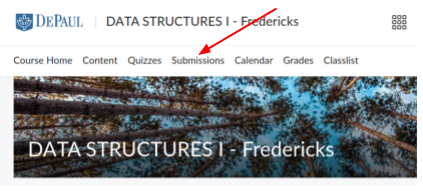
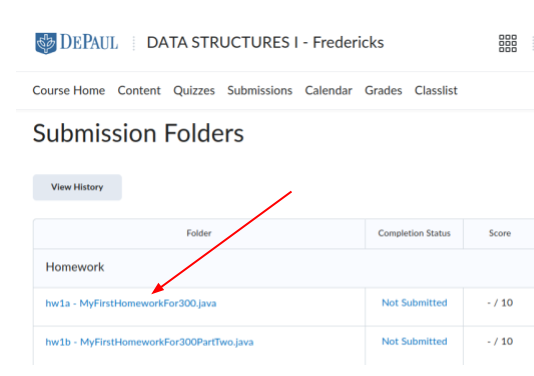
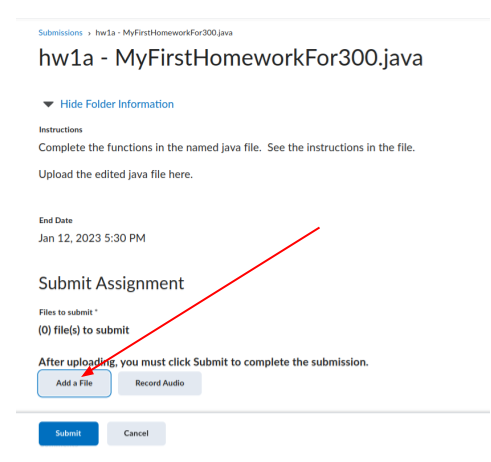
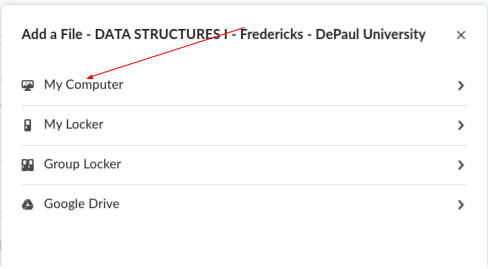
If drag-and-drop does not work, you can use an alternative method and click Upload.
Be very careful to upload a .java file from the src directory.
Do not upload a .class file from the bin directory.
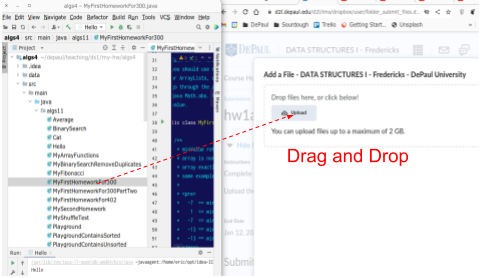
Make sure you see the file you uploaded under the Upload button, and then click Add.
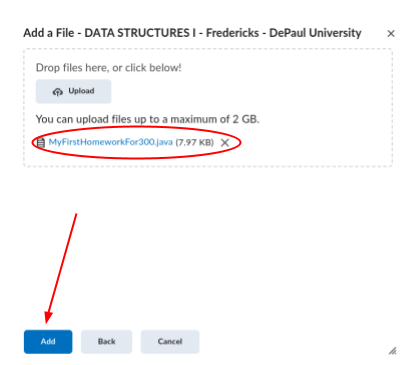
Make sure you click Submit. D2L should send you an email confirming your submission.