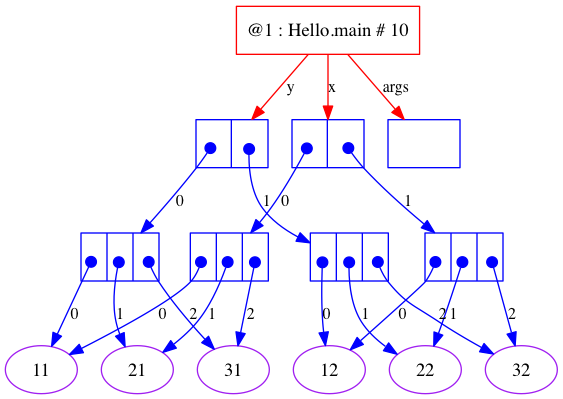int[] x = new int[] { 11, 21, 31 }; int[] y = new int[] { 11, 21, 31 };
x=[I@8807e25, y=[I@2a3046da x=[11, 21, 31], y=[11, 21, 31] x==y : false Objects.equals(x,y) : false x.equals(y) : false Arrays.equals(x,y) : true
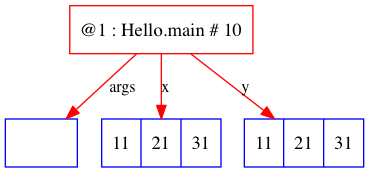
| Contents [0/24] |
| Objects and equality [1/24] |
| Equals Operator and Equals Method [2/24] |
| Null on the Right [3/24] |
| Null on the Left [4/24] |
| Object [5/24] |
| String Literal [6/24] |
| String Constructor [7/24] |
| String Operators [8/24] |
| String Interning [9/24] |
| Base Type [10/24] |
| Boxing [11/24] |
| Unboxing [12/24] |
| Boxing [13/24] |
| Assignment and Parameters with Base Types [14/24] |
| Assignment and Parameters with Object Types [15/24] |
| Integers Close to Zero [16/24] |
| Integers Far from Zero [17/24] |
| Integer Boxing with valueOf [18/24] |
| Integer Constructor (Deprecated) [19/24] |
| Copying a Reference [20/24] |
| Arrays of Base Values [21/24] |
| Arrays of Objects [22/24] |
| Arrays of Arrays of Base Values [23/24] |
| Arrays of Arrays of Objects [24/24] |
(Click here for one slide per page)
| Objects and equality [1/24] |
int[] x = new int[] { 11, 21, 31 }; int[] y = new int[] { 11, 21, 31 }; x=[I@8807e25, y=[I@2a3046da x=[11, 21, 31], y=[11, 21, 31] x==y : false Objects.equals(x,y) : false x.equals(y) : false Arrays.equals(x,y) : true |
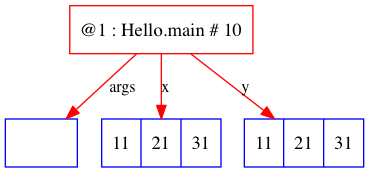
|
01 |
package algs12; import stdlib.*; import java.util.*; public class Hello { public static void main (String[] args) { Trace.showBuiltInObjects (true); Trace.run (); int[] x = new int[] { 11, 21, 31 }; int[] y = new int[] { 11, 21, 31 }; Trace.draw (); StdOut.println ("x=" + x + ", y=" + y); StdOut.println ("x=" + Arrays.toString(x) + ", y=" + Arrays.toString(y)); StdOut.println (" x==y : " + (x == y)); StdOut.println (" Objects.equals(x,y) : " + (Objects.equals(x,y))); StdOut.println (" x.equals(y) : " + (x.equals(y))); StdOut.println (" Arrays.equals(x,y) : " + (Arrays.equals(x,y))); } } |
| Equals Operator and Equals Method [2/24] |
In Java, == checks object identity
on object types
Unlike other languages (such as C++) this behavior cannot be changed.
Objects all have an equals method.
equals varies from class to class.
==
The java.util.Objects class provides some handy
utilities, like Objects.equals
Navigate > GoTo... There's a shortcut! On a Mac, you can use Cmd+RightClick. On Linux or Windows, you can use Ctrl+RightClick.
| Null on the Right [3/24] |
Integer x = 3000; Integer y = null; x=3000, y=null x==y : false Objects.equals(x,y) : false x.equals(y) : false |
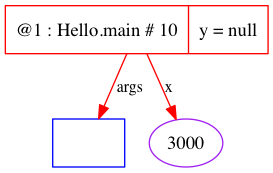
|
| Null on the Left [4/24] |
Integer x = null; Integer y = 3000; x=null, y=3000 x==y : false Objects.equals(x,y) : false Exception in thread "main" java.lang.NullPointerException at algs12.Hello.main(Hello.java:15) |
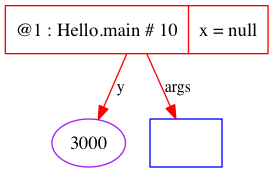
|
| Object [5/24] |
Try java.lang.Object
Object x = new Object(); Object y = new Object(); x=java.lang.Object@8807e25, y=java.lang.Object@2a3046da x==y : false Objects.equals(x,y) : false x.equals(y) : false |
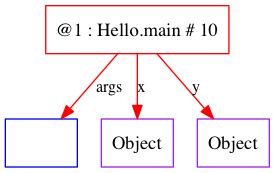
|
| String Literal [6/24] |
Try java.lang.String
String x = "Hello"; String y = "Hello"; x=Hello, y=Hello x==y : true Objects.equals(x,y) : true x.equals(y) : true |
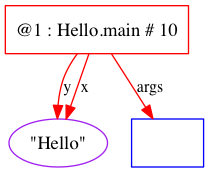
|
Java does this for efficiency.
| String Constructor [7/24] |
String x = new String ("Hello"); String y = new String ("Hello"); x=Hello, y=Hello x==y : false Objects.equals(x,y) : true x.equals(y) : true |
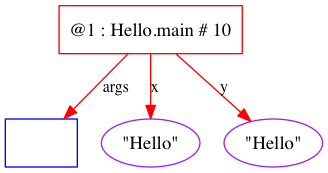
|
One of the guarantees of Java is that using new will always construct a new object.
| String Operators [8/24] |
String x = "Hel" + "lo"; String y = "Hel" + "lo"; x=Hello, y=Hello x==y : true Objects.equals(x,y) : true x.equals(y) : true |
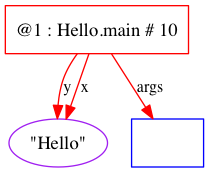
|
Java is being efficient by looking for a canonical representation of the string.
| String Interning [9/24] |
String a = new String ("Hello"); String b = new String ("Hello"); String x = a.intern(); String y = b.intern(); x=Hello, y=Hello x==y : true Objects.equals(x,y) : true x.equals(y) : true |
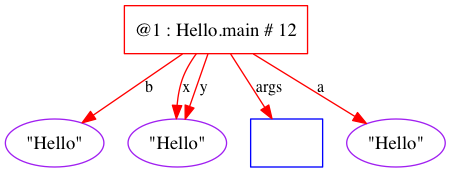
|
String's intern method looks for a canonical representation of the string.
| Base Type [10/24] |
int x = 3000; int y = 3000; x=3000, y=3000 x==y : true |
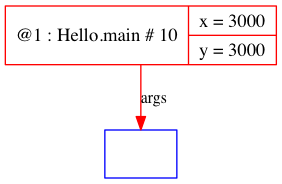
|
Base types are also called primitive types in Java.
| Boxing [11/24] |
Integer x = 3000; Integer y = 3000; x=3000, y=3000 x==y : false Objects.equals(x,y) : true x.equals(y) : true |
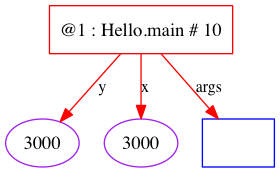
|
| Unboxing [12/24] |
Integer a = 3000; Integer b = 3000; int x = a.intValue(); int y = b.intValue(); x=3000, y=3000 x==y : true |
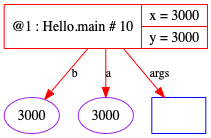
|
| Boxing [13/24] |
Conversion from base type to object type is called boxing.
Conversion from object type to base type is called unboxing.
The base types we will use in this course are mostly int and double.
For int and double, the operations are as follows
| Base type | Object type | Boxing (base to object) | Unboxing (object to base) |
|---|---|---|---|
int base = 0; |
Integer object = null; |
object = Integer.valueOf(base); |
base = object.intValue(); |
double base = 0.0; |
Double object = null; |
object = Double.valueOf(base); |
base = object.doubleValue(); |
Java has six additional base types:
| Base type | Object type | Boxing (base to object) | Unboxing (object to base) |
|---|---|---|---|
boolean base = false; |
Boolean object = null; |
object = Boolean.valueOf(base); |
base = object.booleanValue(); |
float base = 0.0F; |
Float object = null; |
object = Float.valueOf(base); |
base = object.floatValue(); |
byte base = 0; |
Byte object = null; |
object = Byte.valueOf(base); |
base = object.byteValue(); |
char base = 0; |
Character object = null; |
object = Character.valueOf(base); |
base = object.charValue(); |
short base = 0; |
Short object = null; |
object = Short.valueOf(base); |
base = object.shortValue(); |
long base = 0L; |
Long object = null; |
object = Long.valueOf(base); |
base = object.longValue(); |
| Assignment and Parameters with Base Types [14/24] |
Very Important!
Both assignment, and passing a base type value as an argument to a method with a base type argument, results in copying the data to a new place in memory.
Modifying the data in the new place in memory does not affect the memory where the data was copied from!
|
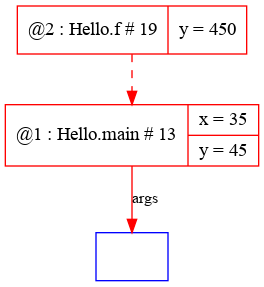
|
Note: The assignment at line 13 has not been done yet!
The variable y in the main program still contains the value it had before f was called.
| Assignment and Parameters with Object Types [15/24] |
Very Important!
Assignment, or passing a reference to an object of some type to a method with an object type parameter results in copying the address of the object to a new place in memory.
This includes boxed types, arrays, and any other object for which a class is defined. Modifying the data in the object (if the object is mutable) affects what the calling code "sees".
|
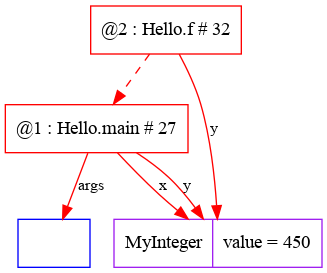
|
Note: The variable y in the main program is simply an alias for the object also referenced by the variable x.
The variable y in the function f is pointing at the same object (although we wouldn't call it an alias here)!
| Integers Close to Zero [16/24] |
Integer x = 30; Integer y = 30; x=30, y=30 x==y : true Objects.equals(x,y) : true x.equals(y) : true |
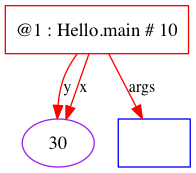
|
This is like what Java does with string interning -- boxed integers close to 0 are given a canonical representation.
Again, this is for efficiency.
| Integers Far from Zero [17/24] |
Integer x = 3000; Integer y = 3000; x=3000, y=3000 x==y : false Objects.equals(x,y) : true x.equals(y) : true |
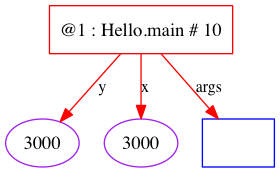
|
Java is using Integer.valueOf(3000) to box the integer. The boxed objects are distinct in memory.
| Integer Boxing with valueOf [18/24] |
Integer x = Integer.valueOf(30); Integer y = Integer.valueOf(30); x=30, y=30 x==y : true Objects.equals(x,y) : true x.equals(y) : true |
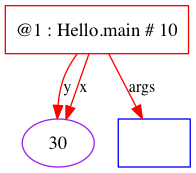
|
Explicitly calling Integer.valueOf(30).
Java will provide the canonical representation for integers close to 0.
The boxed object returned in each case is the same, because 30 is close enough to 0.
| Integer Constructor (Deprecated) [19/24] |
Integer x = new Integer(30); Integer y = new Integer(30); x=30, y=30 x==y : false Objects.equals(x,y) : true x.equals(y) : true |
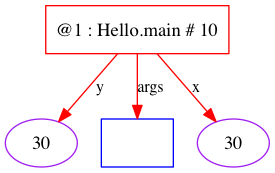
|
Again, the new operator in Java guarantees the construction of a new object.
| Copying a Reference [20/24] |
Integer x = 3000; Integer y = x; x==y : true Objects.equals(x,y) : true x.equals(y) : true |
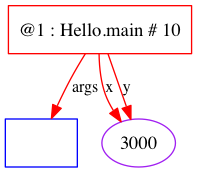
|
y is now an alias for the object x was pointing to at the time the assignment x = y was performed.
Note: If you do an assignment, such as x = null after that, y would still point to the boxed integer with the value of 3000!
| Arrays of Base Values [21/24] |
Try arrays, with utility functions in java.util.Arrays
int[] x = new int[] { 11, 21, 31 }; int[] y = new int[] { 11, 21, 31 }; x=[I@8807e25, y=[I@2a3046da x=[11, 21, 31], y=[11, 21, 31] x==y : false Objects.equals(x,y) : false x.equals(y) : false Arrays.equals(x,y) : true |
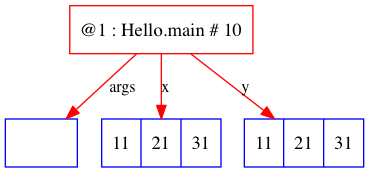
|
| Arrays of Objects [22/24] |
Integer[] x = new Integer[] { 11, 21, 31 }; Integer[] y = new Integer[] { 11, 21, 31 }; x=[Ljava.lang.Integer;@8807e25, y=[Ljava.lang.Integer;@2a3046da x=[11, 21, 31], y=[11, 21, 31] x==y : false Objects.equals(x,y) : false x.equals(y) : false Arrays.equals(x,y) : true |
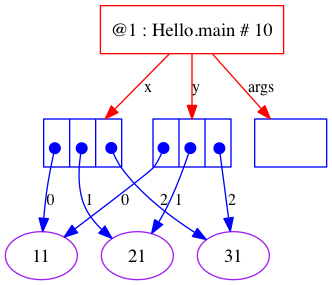
|
| Arrays of Arrays of Base Values [23/24] |
int[][] x = new int[][] { { 11, 21, 31 }, { 12, 22, 32 } }; int[][] y = new int[][] { { 11, 21, 31 }, { 12, 22, 32 } }; x=[[I@8807e25, y=[[I@2a3046da x=[[I@12f40c25, [I@3ada9e37], y=[[I@5cbc508c, [I@3419866c] x==y : false Objects.equals(x,y) : false x.equals(y) : false Arrays.equals(x,y) : false Arrays.deepEquals(x,y) : true |
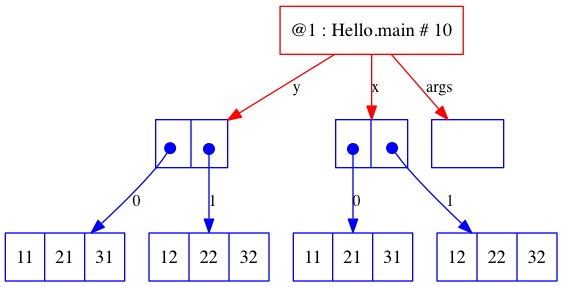
|
| Arrays of Arrays of Objects [24/24] |
Integer[][] x = new Integer[][] { { 11, 21, 31 }, { 12, 22, 32 } }; Integer[][] y = new Integer[][] { { 11, 21, 31 }, { 12, 22, 32 } }; x=[[Ljava.lang.Integer;@8807e25, y=[[Ljava.lang.Integer;@2a3046da x=[[Ljava.lang.Integer;@12f40c25, [Ljava.lang.Integer;@3ada9e37], y=[[Ljava.lang.Integer;@5cbc508c, [Ljava.lang.Integer;@3419866c] x==y : false Objects.equals(x,y) : false x.equals(y) : false Arrays.equals(x,y) : false Arrays.deepEquals(x,y) : true |